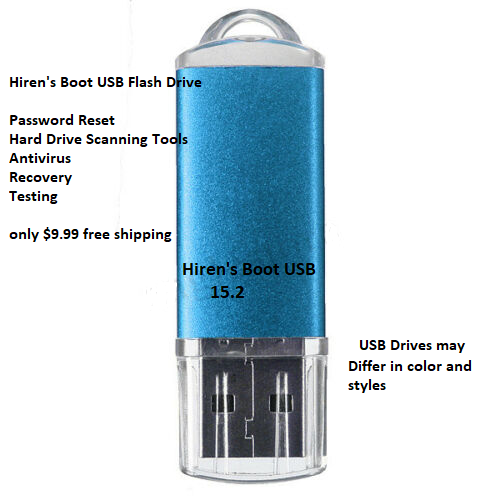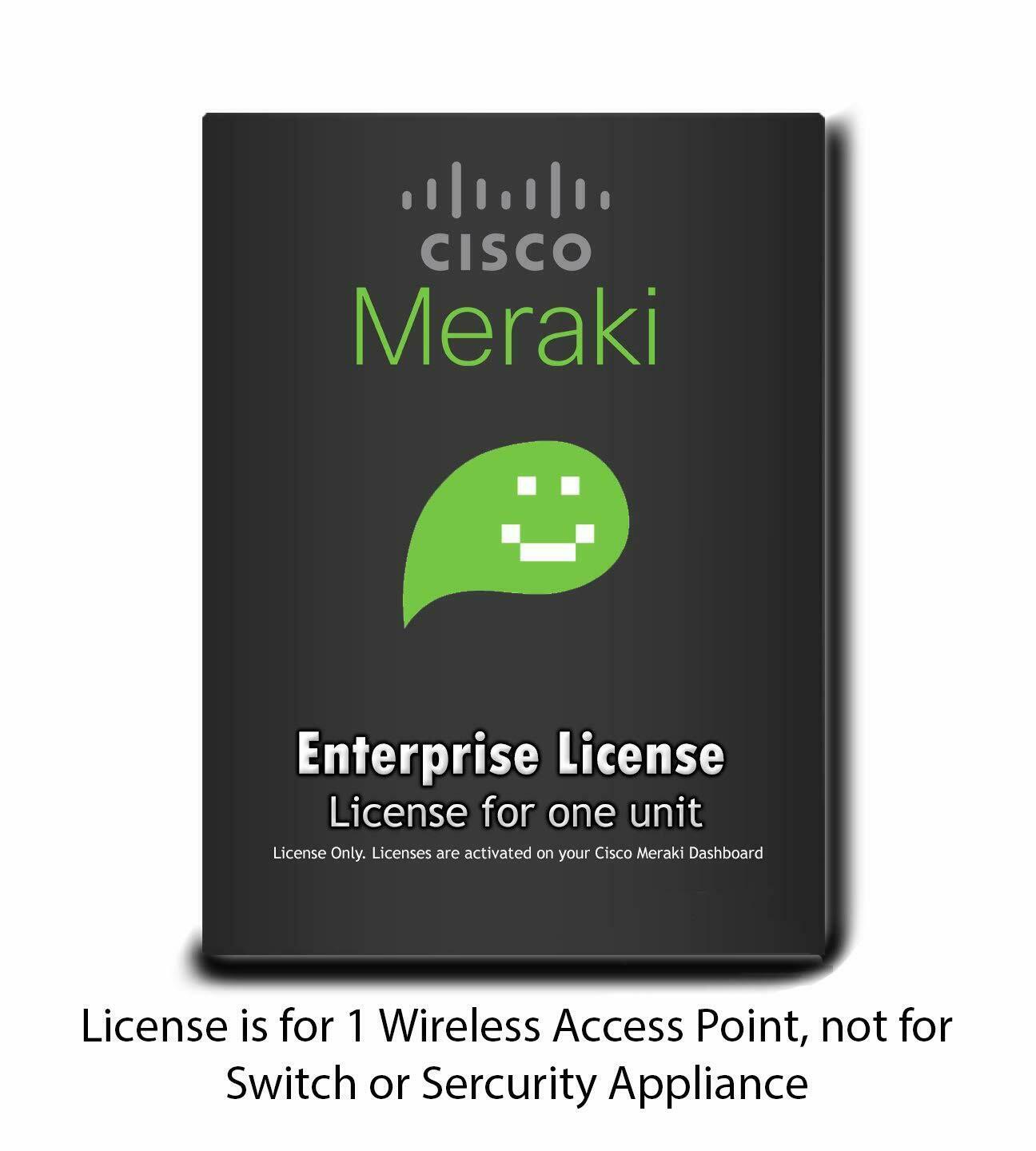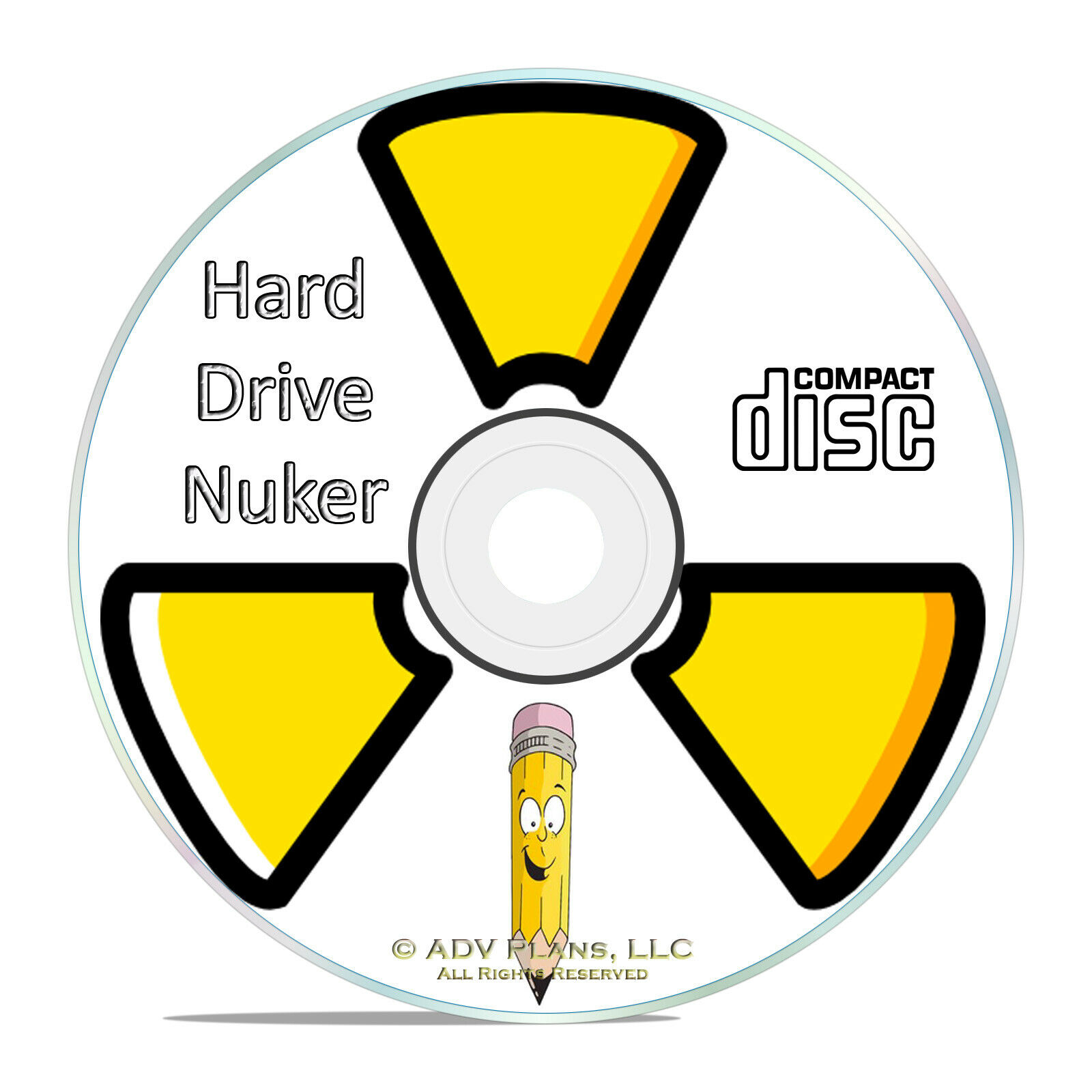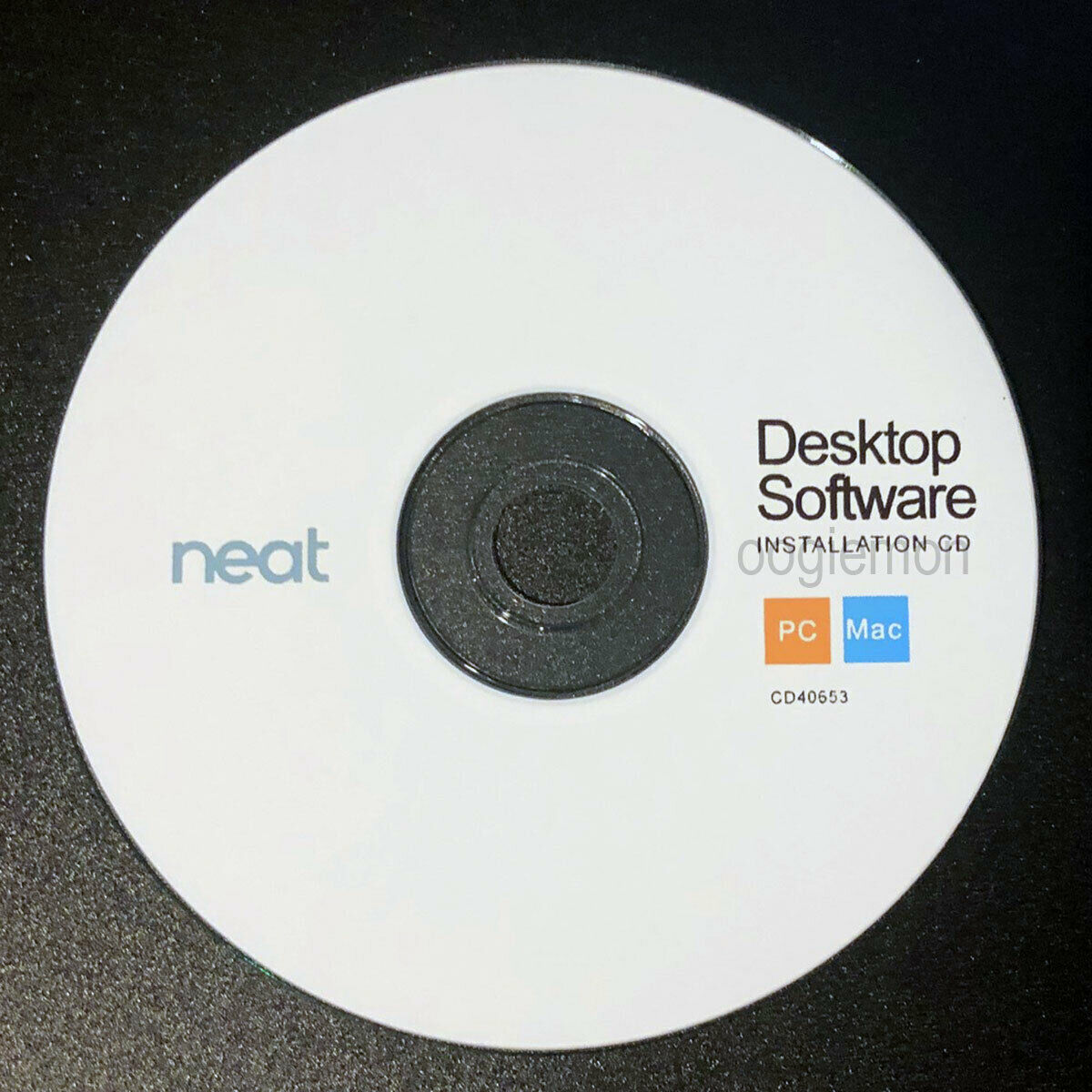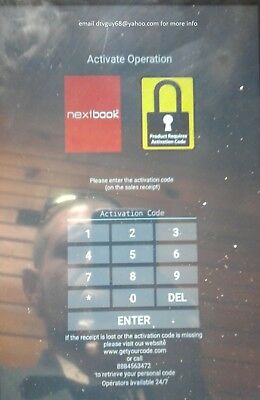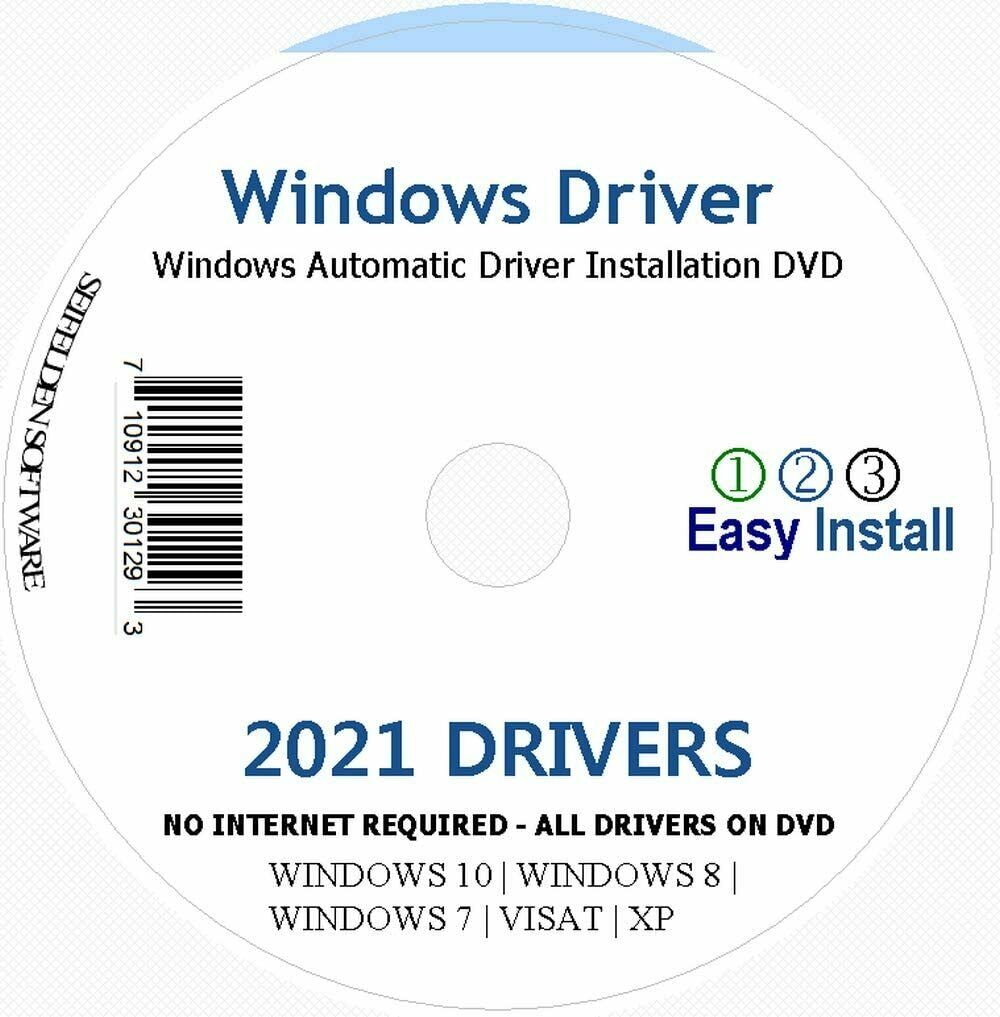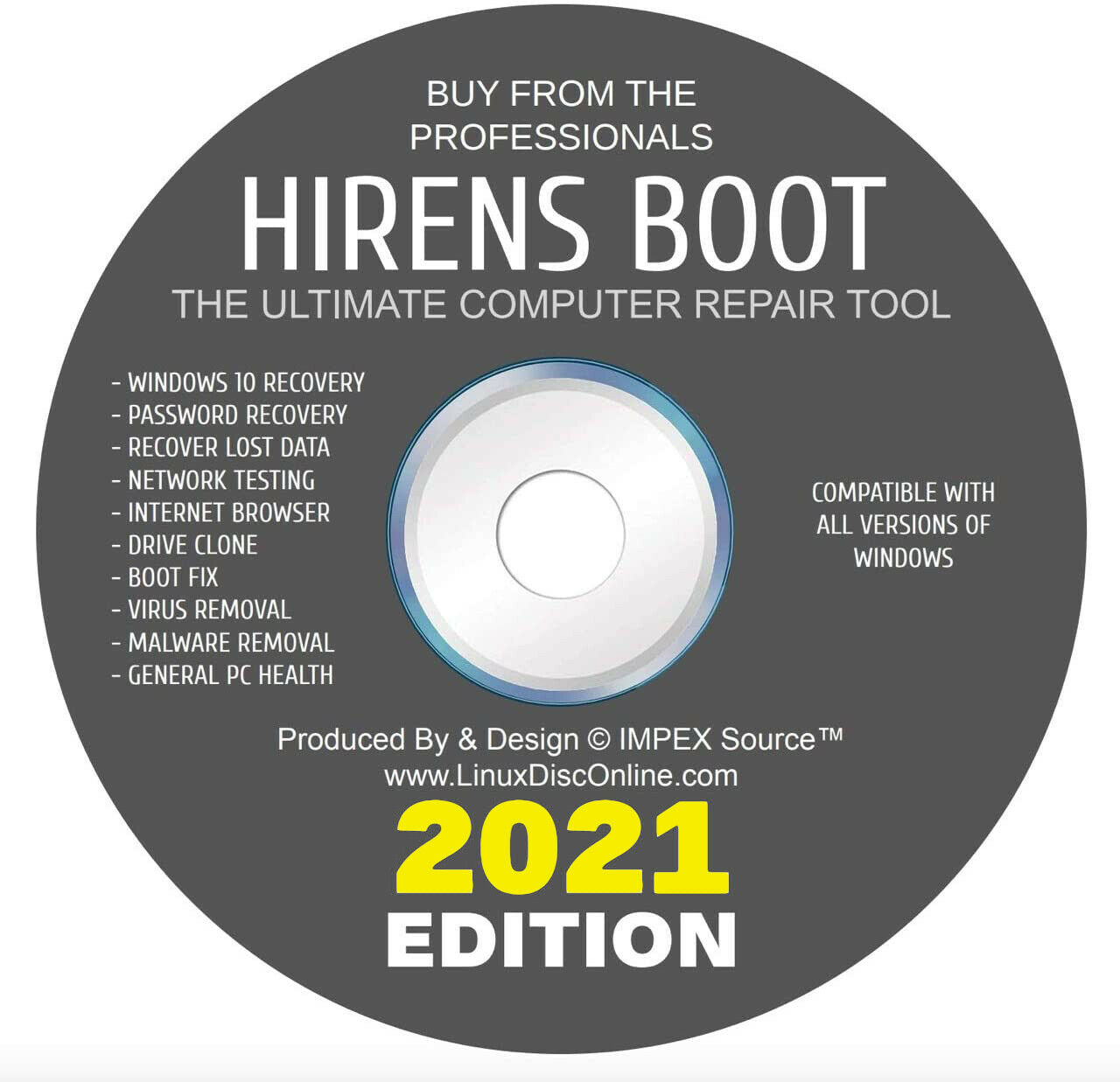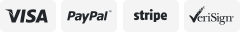-40%
Hiren's 15.2 Bootable USB Flash Drive Recovery Password reset Rescue Antivirus H
$ 6.85
- Description
- Size Guide
Description
Please note That Hiren's 15.2 Boot CD has not been updated since 2011.Some programs may not work or be diabled. For the newest Hiren's boot Cd :Hiren's PE x64 for newer computers. Check out my other auctions.Hiren's Boot CD 15.2 on a Bootable USB Flash Drive for .99 free shipping:
**Note**
If you do not know how to use a Boot Disc programs, please do not buy my
programs. It is assumed when you buy these disc or usb boot programs that you know how they are used. They DO NOT COME WITH INSTRUCTIONS..
One of the Best Computer Repair Boot CD For Computer Troubleshooting!
We use this disk everyday in our computer repair store !!
Guaranteed 100% Virus Free! Safe to Install!
Memory testing utilities
Reset a password in Windows 2000, XP, Vista & 7,10.
Test a hard drive for errors
Scan for Viruses,
Backup a hard drive to another hard drive
Completely erase a hard drive for sale
Plus much more. (see below)
Why would you need a recovery disk? Here are several reasons:
⦁ 1. Your computer has been infected by viruses or spyware and you cannot use the installed software anymore.
⦁ 2. You have had your hard drive replaced, and now you need to get your computer back up and running.
⦁ 3. Your computer is running slower than it has before, and you would simply like to completely restore it back to its original condition and speed.
⦁ 4. You are ready to sell or give away your computer and do not want any of your personal information left on your computer.
This USB does it all!!!
Use the tools technician's wish you didn't have! Big shops charge as much as .99 just to diagnose computer issues, and they used the same tools on this disk! This disk is not available in stores Save time and money with this disc. This is a must have disc for all Techs!!! ** I use this everyday in our own computer store !!!
**Note, this USB does not contain Windows!!**
Hiren's BootCD contains a number of diagnostic programs such as partitioning agents, system performance benchmarks, disk cloning and imaging tools, data and password recovery tools, MBR tools, BIOS tools, and many others for fixing various computer problems.
All in One Bootable USB drive which has all these utilities
Antivirus Tools
Avira AntiVir Personal Free anti-virus and anti-spyware on-demand scanner, detects and removes more than 50000 viruses and trojans.
ClamWin Free Antivirus 0.97.6 A free antivirus, GNU GPL Open Source Virus Scanner.
ComboFix Designed to cleanup malware infections and restore settings modified by malware.
Dr.Web CureIt! Antivirus Free standalone anti-virus and anti-spyware on-demand scanner (downloadable).
GMER 1.0.15 Hidden services, hidden registry, hidden file scanner, Rootkit Detector and Remover.
Malwarebytes Anti-Malware 1.51.1 Anti-malware application that can thoroughly remove even the most advanced malware.
Remove Fake Antivirus 1.82 Tool to remove virus/malware which disguises itself to be an antivirus and produces fake alert/warnings and urge you to purchase a useless copy of the fake antivirus.
RootkitRevealer 1.7.1 Rootkit Revealer is an advanced patent-pending root kit detection utility.
Spybot - Search & Destroy 1.6.2 Application to scan for spyware, adware, hijackers and other malicious software.
SuperAntispyware Remove Adware, Malware, Parasites, Rootkits, Spyware, Trojan, and Worms (downloadable).
TDSSKiller 2.8.13 Remove malware belonging to the family Rootkit.Win32.TDSS aka Tidserv, TDSServ and Alureon.
Backup Tools
CloneDisk 1.9.6 All in one tool for MBR, Partition, Disk, VMWare Disk images vmdk/vmx/vhd, and much more.
COPYR.DMA Build013 A Tool for making copies of hard disks with bad sectors.
CopyWipe 1.14 Copy old hard drive to a new hard drive by copying the entire contents of one drive to another, CopyWipe can also help prevent confidential or private data from being recovered, by securely wiping the contents of a drive.
DiskImage 1.6 Creates and writes disk images files to hard and floppy disks.
DriveImage XML 2.42 Backup any drive/partition to an image file, even if the drive is currently in use, a very good freeware alternative to Ghost / Acronis
Drive SnapShot 1.40 Creates an exact Disk Image of your system into a file while windows is running.
FastCopy 2.11 The Fastest Copy/Delete Software on Windows.
G4L Ghost 4 Linux 0.34a A hard disk and partition imaging and cloning tool similar to Norton Ghost.
GImageX 2.0.17 ImageX is used to backup/restore WIM images for Windows XP/Vista and Windows 7.
Image For Dos 2.75 Quickly, easily, and reliably create a complete image backup of all the data located on your hard drive, backups made to CD/DVD/BD are bootable.
Image For Windows 2.75 Backup and restore utility that creates a snapshot of a selected partition or volume, and saves it to disk, or burns it directly to most DVD+RW+R-R-RW or CD-R/RW drives.
ImgBurn 2.5.7.0 Lightweight CD/DVD/HD DVD/Blu-ray burning application, supports BIN, CUE, DI, DVD, GI, IMG, ISO, MDS, NRG and PDI, Ability to build DVD/HD/BD Video discs from a VIDEO_TS/HVDVD_TS/BDAV/BDMV folder, Unicode folder/file names (formerly DVD Decrypter).
InfraRecorder 0.53 An Open source CD/DVD burning software, also create/burn .iso images.
Macrium Reflect 4.2.3775 Create complete backups of your disk partitions, including operating system, installed programs and all your settings.
ODIN 0.3.4 Open Disk Imager in a Nutshell is similar to Drive Snapshot which supports backing up windows while you are using it.
Partition Image - PartImage 0.6.9 Supported filesystem includes Ext2, Ext3, Reiserfs, HFS, HPFS, JFS, Xfs, UFS, Fat16, Fat32 and NTFS.
Partition Saving 4.00 A tool to backup/restore partitions (SavePart.exe).
RegBak 1.0 A light-weight and simple utility to create backups of Windows registry files.
Raw Copy 1.2 Useful tool to transfer the data directly from a faulty drive to another drive, built in data recovery function which will also attempt to recover data from bad sectors.
ShadowCopy 2.00 Copy all your files and entire system - even if they are locked by Windows.
SelfImage 1.2.1.92 Create image files of any mounted or unmounted hard disk partition.
Seagate DiscWizard 11.8326 Backup drive/partition to an image file, for Seagate owners (Powered by Acronis TrueImage)
TeraCopy 2.12 TeraCopy is a compact program designed to copy and move files at the maximum possible speed, providing the user a lot of features includes pause, resume, auto shutdown, verify, error recovery and unicode support.
WhitSoft File Splitter 4.5a A Small File Split / Join Tool.
XXClone 0.58.0 The simple way to clone a Windows disk to another disk, it makes a self-bootable clone of Windows system disk.
BIOS / CMOS Tools
Award DMI Configuration Utility 2.43 DMI Configuration utility for modifying/viewing the MIDF contents.
!BIOS 3.20 A powerfull utility for bios and cmos.
BIOS Cracker 5.0 BIOS password remover (cmospwd).
BIOS Utility 1.35.0 BIOS Informations, password, beep codes and more.
CMOS 0.93 CMOS Save / Restore Tool.
DISKMAN4 A powerful all in one utility.
Kill CMOS A tiny utility to wipe cmos.
UniFlash 1.40 BIOS flash utility.
Browsers / File Managers
7-Zip 9.22 File archiver with a high compression ratio Supports 7z, ARJ, BZIP2, CAB, CHM, CPIO, DEB, DMG, FAT, GZ, GZIP, HFS, IMA, IMG, ISO,
LZH, LZMA, MBR, MSI, NSIS, NTFS, RAR, RPM, TAR, UDF, VHD, WIM, XAR, XZ, ZIP and Z formats.
Bulk Rename Utility 2.7.1.2 Rename multiple files, change timestamps and rename using EXIF data with the click of a button.
Dos Command Center 5.1 Classic dos-based file manager.
Dos Navigator 6.4.0 Dos File Manager, Norton Commander clone but has much more features.
EasyUHA 1.1 GUI Tool to create and extract UHA Archives.
Everything 1.21 Ultra fast file/folder search tool with ftp/http server.
Explore2fs 1.08b GUI explorer tool for accessing linux ext2 and ext3 filesystems under windows.
Ext2Explore 2.2.71 Explore ext2/ext3/ext4 disk/partition, can also be used to view and copy disk and file system images.
File Maven 3.5 An advanced Dos file manager with high speed PC-to-PC file transfers via serial or parallel cable.
And more…
****As with all older Open Source/Freeware some programs do not work***
Make sure you set your computer to boot from USB
This is how to use a bootable disk:
⦁ Place the usb drive in your usb port
⦁ Restart your PC. As this is a bootable usb drive, you will need to boot from it when you need to use it.
⦁ Enter BIOS. This is also referred to as CMOS or Setup. On most computers you can enter BIOS by pressing “F2” or "F12" when it is being restarted or powered on.
⦁ When you’ve entered BIOS, use the arrows on your keyboard to flip through the settings (sometimes ALT+P) to locate your “Boot Sequence” or “Boot Order” or “Boot Devices” settings. This varies per PC, as every BIOS is different. Further instructions are listed on screen so be sure to take note of it to understand how to navigate and change settings in your BIOS.
⦁ When you’ve located your boot sequence devices, make sure that your USB device boots BEFORE your hard drive (HDD). Follow the instructions on screen to change the order of boot devices. Floppy drive is irrelevant, but it should also be setup to boot before your hard drive.
⦁ Exit BIOS (make sure to save). Now, when your computer starts up, it will check if there are any bootable usb devices.
⦁ Some PC systems just click F12 on the startup screen and it will display the boot up menu,stroll down to USB and click enter and it will boot to the usb
⦁
TERMS OF SALE SHIPPING
PAPAYMENT: Payment is expected at the time of auction's closing.
Your bid is a contract. Items not paid for within 3 days will be re-listed and a non-paying buyer dispute will be opened.
We accept PAYPAL ONLY. Shipping is free.
********************Disclaimer************************
It has taken USPS upto 24 days to deliver some of my shipments....Please be patient.........
Local Pickup Is Not Offered.
RETURNS & REFUNDS FEEDBACKS
Please take the time to read the description Fully and Carefully! I do my best to describe my items as accurately as possible. I may, however, overlook something. If you have any concerns, email me with questions before you bid.
Payment must be received within 3 days of the close of the auction.
We DO NOT offer partial refunds. ·We are committed to the satisfaction of our customers and strive to provide the highest level of service and excellence.
We love positive feedback.
We post feedback within 2 days after receiving payment. Please leave us feed back after you receive your usb flash drive.
Please email us with any concerns or issues prior to leaving negative feedback, as we can only correct issues when we are aware of them.
Being a responsible eBay member means communicating with your trading partner before assuming the worst and just leaving feedback out of anger.
Please contact us first as we are more than willing to assist you with your purchase.
⦁ .
Note to eBay,Vero and Buyer: I am authorized to distribute this software under the GNU LGPL. Microsoft and Ebay require that you (buyer) own a copy of Windows to use this software and by using the buy it now you agree to this disclaimer. This listing does not violate the Digital Delivered Goods Policy as it ONLY offers a CD version. The links contained in this listing lead to other items offered and complies with the Links Policy as outlined by eBay. All images in this listing are either owned by a/t computers or used with permission of their original authors. Microsoft, Office, Word, Excel, PowerPoint, Access, and Windows are either registered trademarks or trademarks of Microsoft Corporation in the United States and/or other countries. No eBay policies have been violated in this listing. Please contact before taking action